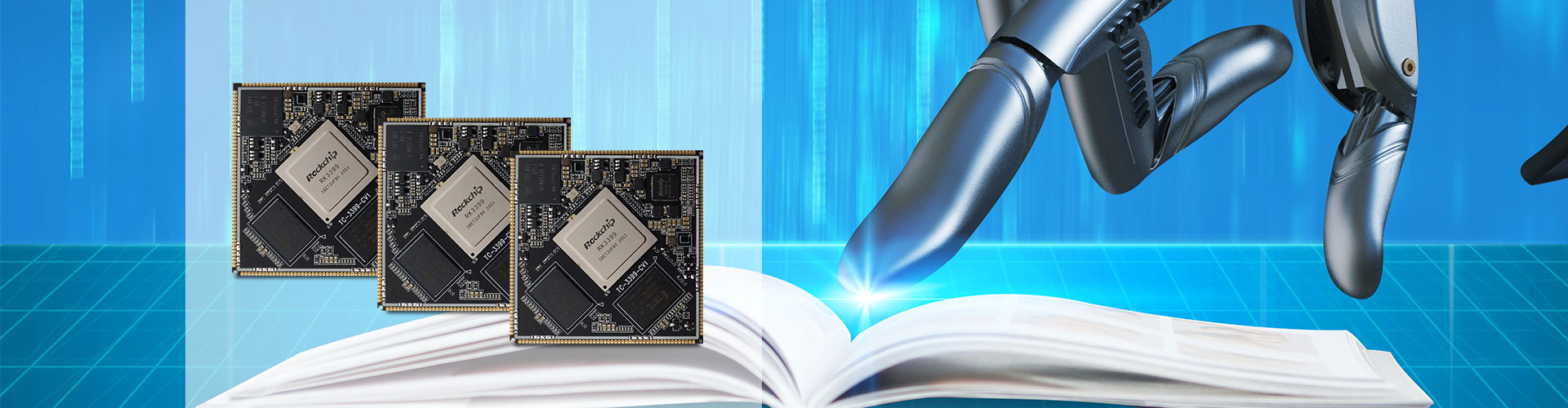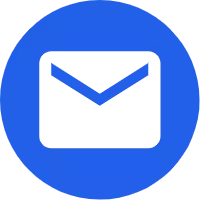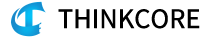
- English
- Español
- Português
- русский
- Français
- 日本語
- Deutsch
- tiếng Việt
- Italiano
- Nederlands
- ภาษาไทย
- Polski
- 한국어
- Svenska
- magyar
- Malay
- বাংলা ভাষার
- Dansk
- Suomi
- हिन्दी
- Pilipino
- Türkçe
- Gaeilge
- العربية
- Indonesia
- Norsk
- تمل
- český
- ελληνικά
- український
- Javanese
- فارسی
- தமிழ்
- తెలుగు
- नेपाली
- Burmese
- български
- ລາວ
- Latine
- Қазақша
- Euskal
- Azərbaycan
- Slovenský jazyk
- Македонски
- Lietuvos
- Eesti Keel
- Română
- Slovenski
- मराठी
- Srpski језик
What protective measures should be taken for single board computer in outdoor monitoring equipment to prevent hardware performance degradation in low-temperature environments?
2025-10-17
Outdoor monitoring equipment often operates in temperatures exceeding 0°C , such as in the wilds of northern China during winter or at high altitudes. Single board computer cannot withstand freezing temperatures. Low temperatures can significantly degrade hardware performance, causing CPU responsiveness and memory read/write errors. In severe cases, circuit boards can crack and components can be damaged, preventing proper data collection. Therefore, low-temperature protection for single board computer is crucial for outdoor equipment, and comprehensive care is required from hardware selection to installation.

Choose low-temperature-resistant hardware models
When choosing a single board computer, opt for models labeled "wide-temperature" or "industrial-grade low-temperature-resistant." Don't go for consumer-grade options just to save money. Ordinary consumer-grade single board computer generally only operate normally above 0°C and are prone to failure in temperatures below zero. Industrial-grade low-temperature-resistant models, on the other hand, can typically withstand temperatures ranging from -40°C to 85°C, and their hardware is inherently cold-resistant.
Adding a "Warm Layer"
Choosing low-temperature-resistant hardware isn't enough. During installation, the single board computer needs to be insulated to prevent prolonged exposure to low temperatures. If the device enclosure has sufficient space, a small thermal cover can be installed next to the single board computer to isolate it from other low-heat-generating components, creating a localized heat-insulating space. Furthermore, the enclosure's seams should be properly sealed with low-temperature sealant to prevent cold air from entering through the gaps and causing a sudden drop in internal temperature.
Installing a Low-Temperature Heater
If the single board computer's ambient temperature is extremely low, such as frequently below -30°C, insulation alone may not be sufficient. Active heating components may be required. The most commonly used are low-temperature heaters. These heaters are compact and can be attached directly to the single board computer's circuit board or fixed to a nearby metal bracket. When powered on, they slowly heat up, maintaining a temperature within the hardware's tolerance range. However, be careful not to over-power the heater. Generally, 5W to 10W is sufficient. Excessive power can easily cause local overheating on the circuit board, potentially causing problems.
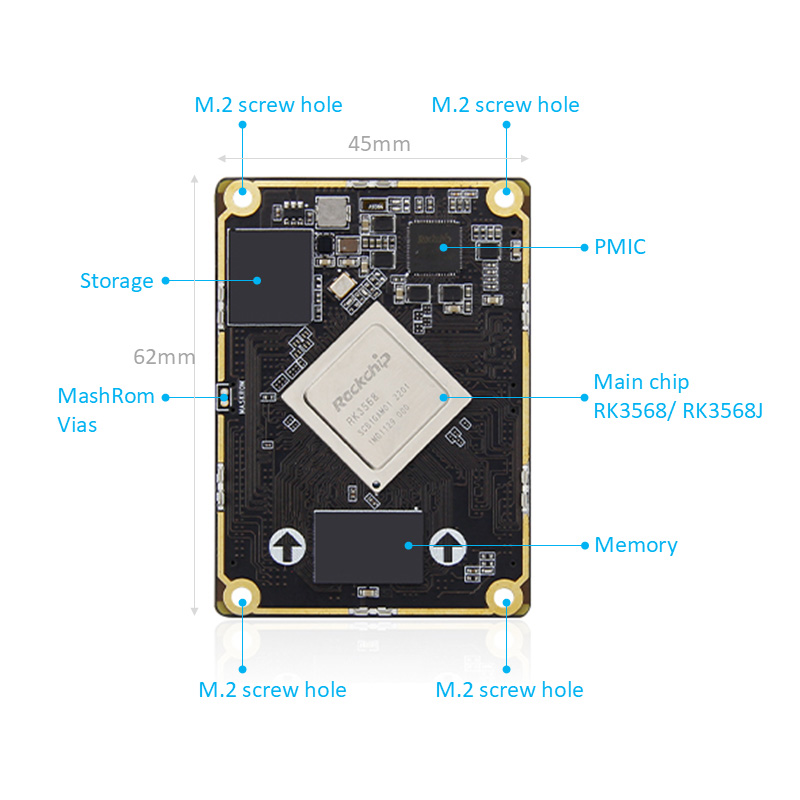
Optimize the Power Supply
Low temperatures not only affect the single board computer itself, but also the power supply module that powers it. If the power supply is unstable, hardware failures are also likely. Therefore, it is important to choose a low-temperature-resistant power supply module, such as an industrial-grade, wide-temperature power supply. This provides stable output voltage at low temperatures and prevents voltage fluctuations due to low temperatures.In addition, the power cable connecting the single board computer should also use a low-temperature-resistant cable. Low-temperature-resistant cables are generally made of silicone or special PVC, which remain flexible and prevent breakage even at temperatures of dozens of degrees below zero.
Regularly Check the Protection Status
Low-temperature protection for single board computers in outdoor equipment is not something you can just install and forget about. Regular inspection and maintenance are required. For example, disassemble the device casing quarterly to check whether the insulation is damp or detached, whether the heater is damaged, whether the temperature controller is set correctly, and whether the sealant is aged or cracked.